
If you are testing the FVTerm Google Authentication and do not have a full URL set in DNS for your test machine, it is a simple task to create a local DNS entry in the hosts file.
1.Open the Hosts file at c:\windows\system32\drivers\etc:
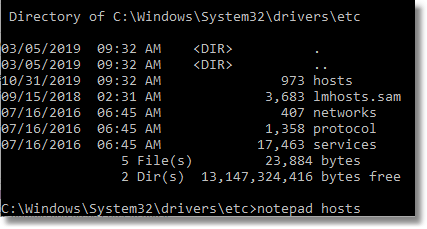
2.Create a local.[mydomain].com where mydomain is the same as your Google Primary Domain:
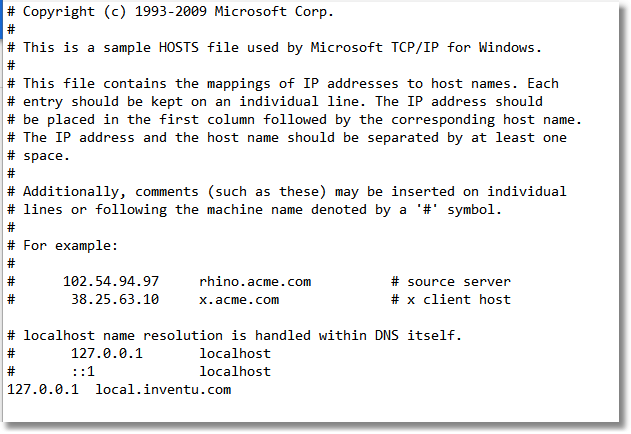
3.Save the hosts file -- in our example, local.inventu.com is now accessible on our test server without the need to define it in our enterprise DNS server(s).
