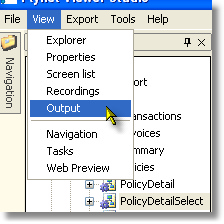Use the View option to open panels that may not be visible for your active configuration. Whenever you close Studio, the active panels and their configuration are saved, so you only need to use View to redisplay a panel you have closed (or never opened)
|
To display a view not currently visible in Studio, click on the corresponding View Menu Item...
See descriptions below for each View item |
Menu Item |
Description |
Explorer |
The Solution and Project Explorer panel |
Properties |
The object Properties Grid |
Screen List |
A simple list of screens from a recording, loaded from the Recordings panel |
Recordings |
Displays a list of recordings from the active Inventu Viewer+ Recordings folder-- you can right-click and view a recording in the Linker panel to check on recognition and import new screens. |
Output |
The output panel, which displays messages, warnings and errors from the core product as well as tools and wizards as they run. |
Navigation |
The Navigation Treeview provides a picture of how screens navigation from the first screen displayed on through to the last. |
Tasks |
The Tasks Treeview which you use to model Web Service and User Interface projects to generate as complete Visual Studio .NET solutions. |
Web Preview |
The Web Preview Panel provides a view of an actual ASP.NET ASPX page that is generated individually on-demand for the current screen active in the Project Explorer |