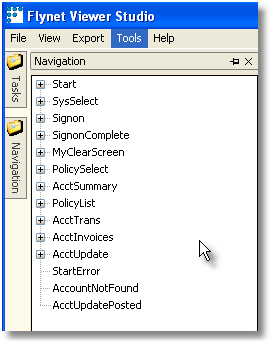The Navigation Treeview provides hierarchical navigation of the screens defined in the active project. If you cannot see the Navigation pinned icon in the left margin of Studio, use the View menu option and select the Navigation item.
Once the Navigation panel has been displayed you will have to press the Load option displayed at the foot of the navigation treeview to load the screen navigation information. This loads information from every recording referenced in your project...
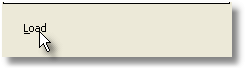
After you have clicked on Load, the treeview is filled, as in the following example:
|
As you click on a node, the Main Panel Navigation view should be activated, which provides the "From" and "To" navigation details for the clicked-on screen.
You can also open each node in the tree to view screens that the opened screen navigates to. Note that to avoid unending recursion, if a screen is already visible in a branch, it will not be displayed deeper in the branch. |