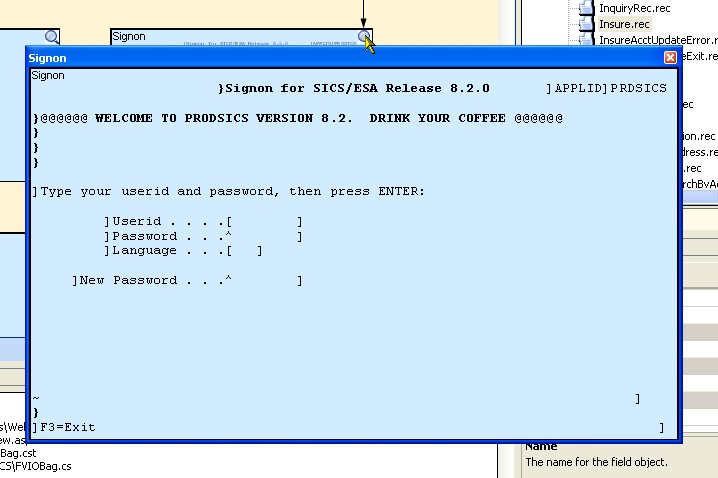The Linker displays a graphical representation of the selected project.
To display screens in the Linker view within the main panel, select the Linker menu tab
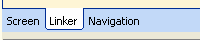
Then Select the Recordings tab next to Project Explorer , the following screen is displayed.

Select the required recording shown in the Recordings Panel tree-view and right-click on it.
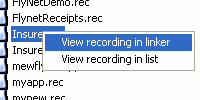
The screens will then be displayed as shown below.
Note: if a screen displays in the unrecognized color (default is light red), you can import that screen to the active project with a Right mouse Click: Import
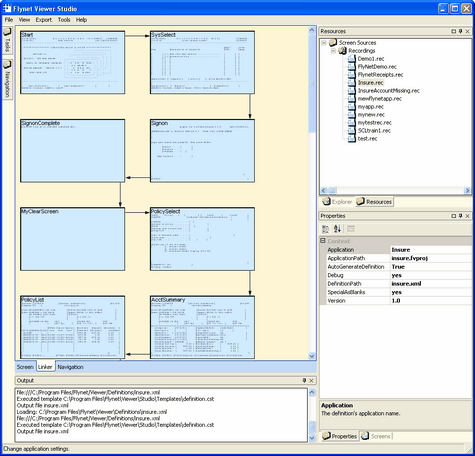
To change the display size of the screen thumbnails in the linker view, see the Tools / Options / Thumbnails tab documentation.
To "magnify" a screen image for easier viewing, simply hover your mouse over the magnifying glass in the upper right corner of any screen image: