
After you have updated the properties, you will click on the Generate button to execute the code and templates.
It is important to watch the Output window, as you may see some warnings that need fixing in order for your Web Service to execute correctly.
Here is an example of the messages provided with the "stock" Insure project provided with the Beta:
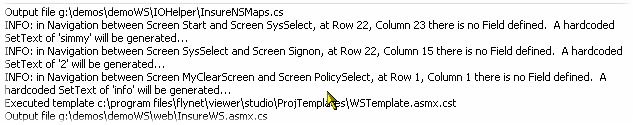
In this case, only INFO messages are displayed. INFO messages don't necessarily have to be dealt with, but WARNING and ERROR messages should be considered.
The following section describes the messages you might see and the appropriate action to take.
