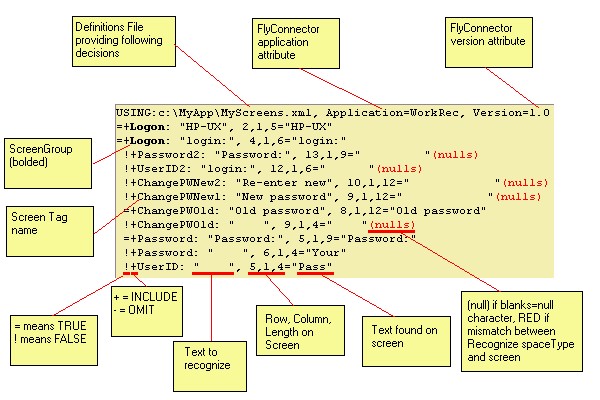|
Diagnosing Recognition Issues |

|

|
|
|
Diagnosing Recognition Issues |

|

|
Diagnosing Recognition Issues
The Screen Definition ScreenGroup and Screen tags contain the Recognize tag, used in the recognition of the actively displayed screen in the HostScreen object.
Screen recognition is something that can be tuned and tweaked, and during development it can not behave as expected, like any logic...note that starting in Version 2, the FlyConnector tag includes the specialAsBlanks attribute, which when set to "yes" can avoid many recognition problems.
To assist developers in diagnosing screen recognition issues, there is a comprehensive trace built-in to the HostScreen object which will occur any time screen recognition is triggered by a waitForScreen, getScreenName or getScreenDef method.
To activate this trace, the debug="yes" property must be set in the top level FlyConnector tag.
The sample of the trace output with descriptions follows. In this sample, the recognition failed, as the final line has an exclamation (!) indicating no recognition. This trace reveals that the Recognize tag spaceType attribute needs to be set for the Recognize tags on this screen for proper space handling. Or, the recognition should be modified to not include comparison to blank screen areas. In this example, the Logon.ChangePWOld, Logon.Password and Logon.UserID tags were changed and the recognition started working correctly. Note that this is an example of a recognition trace when the FlyConnector attribute specialAsBlanks has been set to "no"