
This section provides help in using the Screen Recorder. It includes the following sections:
•Goals for the Recording Overall tips and techniques for the person creating the recording
•Keyboard Shortcuts How to navigate in the recording session with the keyboard
•Mouse Text Insert How to use the mouse to insert text or coordinates
•Terminal Emulator How to use the built-in terminal emulator
•Information Form Fields Help for each individual information field
The first time you access the Recorder, the initial Help Popup will appear:
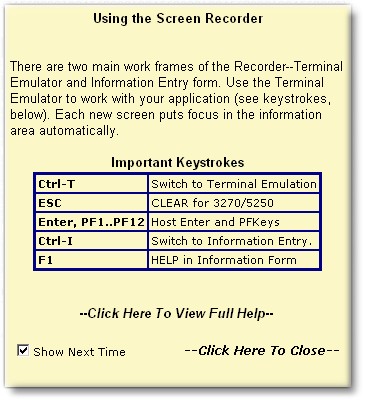
If you do not wish to see this next time, or perhaps after a few times "you get it," you can uncheck the "Show Next Time" checkbox and the Initial help popup will no longer appear...
