
The View Existing Dialog is opened when the ViewRec.HTA application is launched from another application without a file name, or inside the Administrator's window when the Open Recording File menu option is selected.
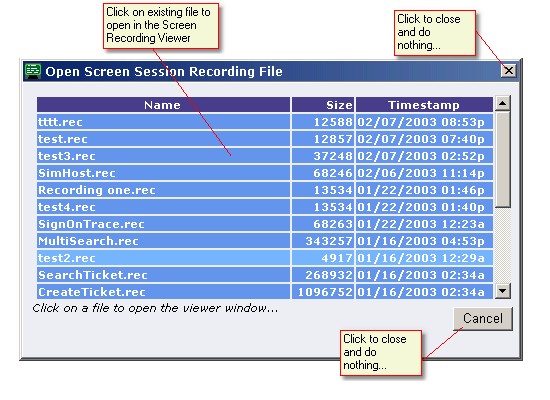
Click on one of the files (displayed in most-recent recording first) to open the Screen Recording Viewer window with that recording active.
Once you have selected the recording to view, refer to the Viewer Guide for further help.
