Multirow Screen Area Definition |

|

|
|
Multirow Screen Area Definition |

|

|
The Multirow Screen Area Definition page is a special composite form of the Screen Area Options page, with three pre-defined area types:
•Multirow Headings
•Multirow Data Area
•More rows indicator field.
The Screen Parsing Options, Token Tools and Checkboxes work for the areas on the MultiRow Screen Area definition the same way they work on the Screen Area Options page.
Multirow Headings
When defining the Multirow headings, you use the mouse to drag a rectangle to describe the column headings for the multirow map. If there are no headings, you can omit / skip defining the headings and click right on the Multirow Data Area section to continue.
Here is an example of a two-row set of column headings being defined:
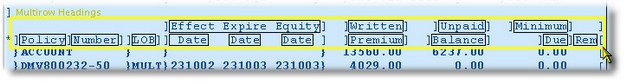
Looking at this, we see that the first row isn't quite matching the second row...if we use the Split/Join tool and click in-between the Effect, Expire and Equity tokens, we get:
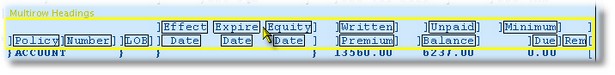
Multirow Data Area
This is the one required section to be defined on this page (the Next button is disabled until a Data Area is defined). Use the mouse to drag a rectangle including the leftmost column on the first row to the rightmost column on the last row.
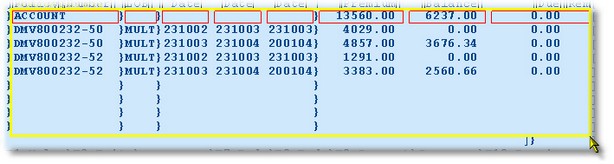
More rows Indicator Field
The code generators that come with Flynet Studio use any field you define here as included in multirow class generation to help in paging when the list extends past one screen. Note that the name of the field will be MoreIndicator and you should try to ensure that the length of the field used is consistent across different screen definitions (if possible).
Here we have mapped what is a blank field, but which will display "More..." if there are additional rows available.
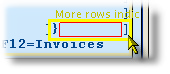
When all areas that exist for the Multirow fields have been defined, click on the Next button to view the Field Names and Uses page for this map.