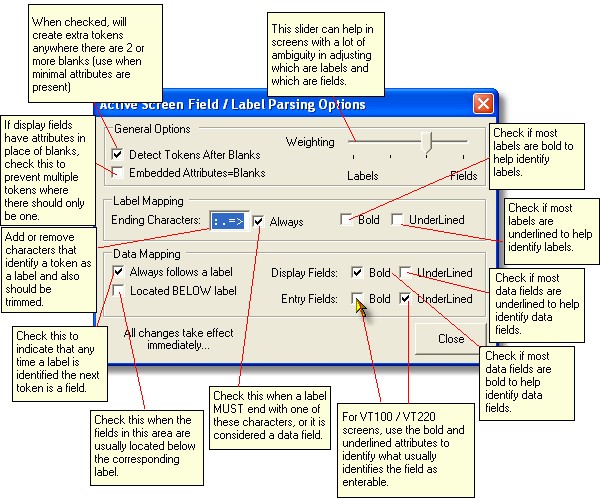Screen Parsing Options |

|

|
|
Screen Parsing Options |

|

|
The Screen Area Options parsing of the active screen into label and field tokens is controlled by the active Screen Parsing options. The defaults for each type is contained in the SPX file that is driving the active definition, and can be adjusted by editing the file.
To change the Screen parsing options, click on the button for the active area being defined:
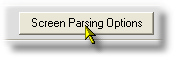
This will display the Screen Parsing Options dialog. Each change you make here will alter the active labels and fields parsing--note that labels are outlined in black while data fields are outlined in red: