Screen Area Options |

|

|
|
Screen Area Options |

|

|
The Screen Area Options page has the most impact on the quality of your screen mapping activities. With this page, you can:
•Adjust the parsing options themselves to affect identification of labels and fields
•Quickly click on screen areas to adjust the assumptions made when parsing the screen into labels and fields.
•Add and delete additional areas for the current mapping type (when supported)
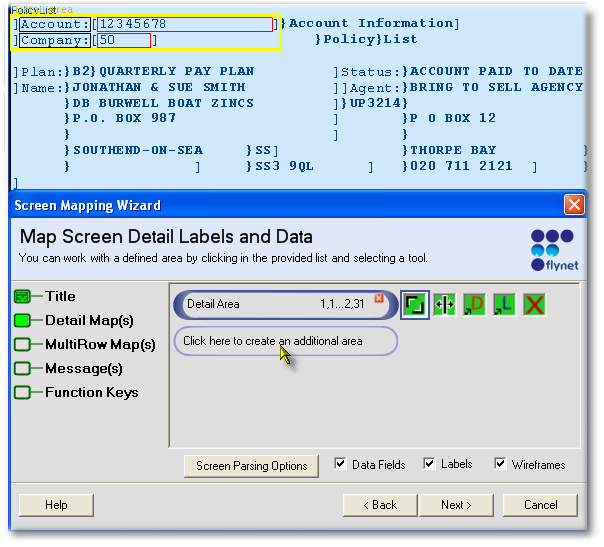
Above we see an initial Screen Area Options wizard page with one area defined--click on the next area line to define an additional area...
Help for the Screen Area Options wizard page is further detailed in the following sections:
•Detail Area token adjusting tools
•Viewing and Generation Option Checkboxes
After adjusting the tokens as well as you can, click on the Next button to display theField Names and Uses page...