Define New Screen Area |

|

|
|
Define New Screen Area |

|

|
The Define New Screen Area Wizard page is used for a variety of mapping types, including:
•Define new Screen Title Labels
•Define new Heading Label
•Define new Screen Detail Labels and Data
•Define new Message Display Fields
•Define new Screen Function Key Descriptions
In each case, you want to use the left button of the mouse to click and drag to describe a rectangle on the screen.
Note that if you have more than one rectangle containing the target field or label types, on the next Wizard page you will usually have a Screen Area Options page that provides an additional area option.
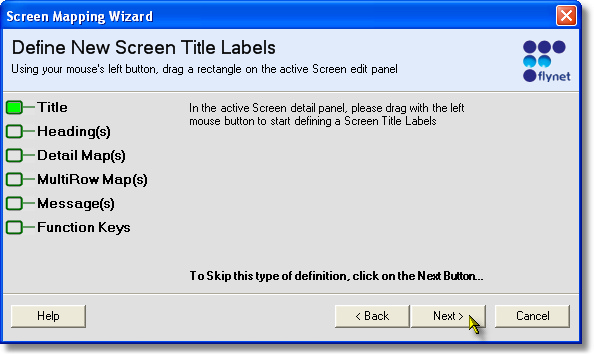
During the drag:
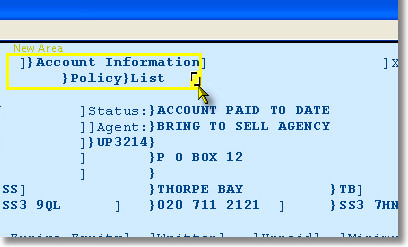
After you have defined the initial area, for most mapping area types, the next page displayed is the Screen Area Options page, which provides the ability to tweak the parsing options as well as define the area again or define an additional area.