
The file path for the certificate used for authentication and verification (provided by your SAML 2.0 provider).
The SAML 2.0 Certificate needs to be downloaded from your provider. It is a standard X.509 certificate used for signing and encryption of messages.
The recommended location is in the folder c:\ProgramData\Inventu/Flynet\Security
SalesForce Connected App Example
When creating a SalesForce Connected App, or after-wards, the SAML 2.0 Certificate can be downloaded using the Default IPD Certificate link...this can be a self-signed certificate or one provided as part of your organization's SalesForce installation:
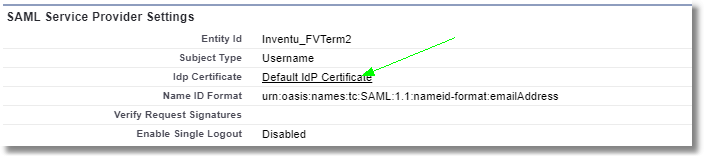
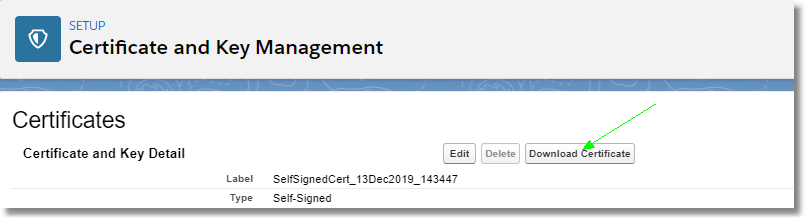
OKTA SAML Integration
With an OKTA SAML 2.0 Application, the certificate is available for download on the same Setup page as SAML 2.0 Issuer URL for Authenticating and SAML 2.0 Issuer Identifier
For an OKTA SAML 2.0 application, this URL is found from either the initial definition or editing and is accessed from the Sign-On Tab:
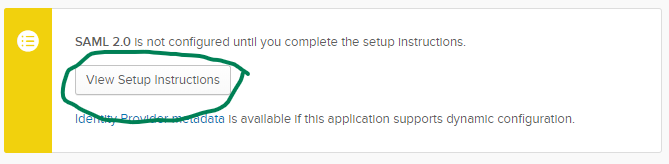
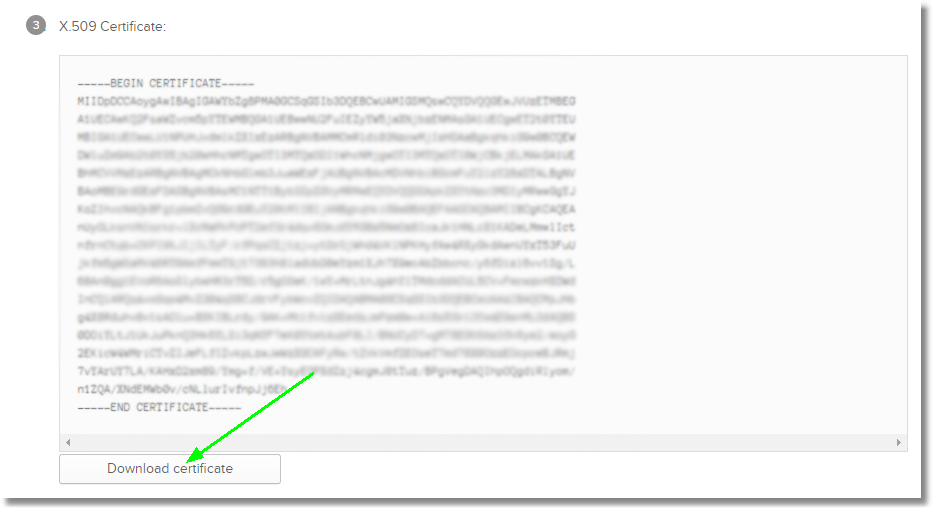
Active Directory Federation Services
Export the Certificate from your Relying Party Trust or copy from the original, need a .CER format certificate...
