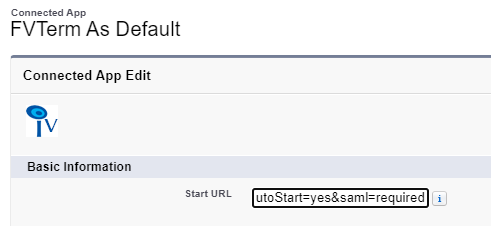When Checked, no automatic redirect to the SAML provider will be performed and only users connecting with a url that includes "saml=required" and identified by the SAML 2.0 provider will connect with their SAML 2.0 Identity.
This is provided to enable a transition for users that have been directly accessing an FVTerm application without being registered or actively aware of a SAML 2.0 Identity provider. Note that any application definitions at the provider will need the "saml=required" query parameter if loading the FVTerm application in a new browser tab.
Un-Checked |
All users will be redirected to the SAML 2.0 Issuer URL for Authenticating when first accessing the FVTerm application |
Checked |
The URL to access FVTerm must include the querystring "saml=required" to activate the SAML 2.0 Identity check and initial redirect for authentication. |
SalesForce Connected App Example
In SalesForce, when Managing a Connected Application that users can click on to access an FVTerm Application, include "saml=required" in the Start URL (this example applies to any links provided for users that will be accessing using your SAML 2.0 Identify provider).