
This is like a machine-level password for your authentication requests.
Auth0 Connected App Example
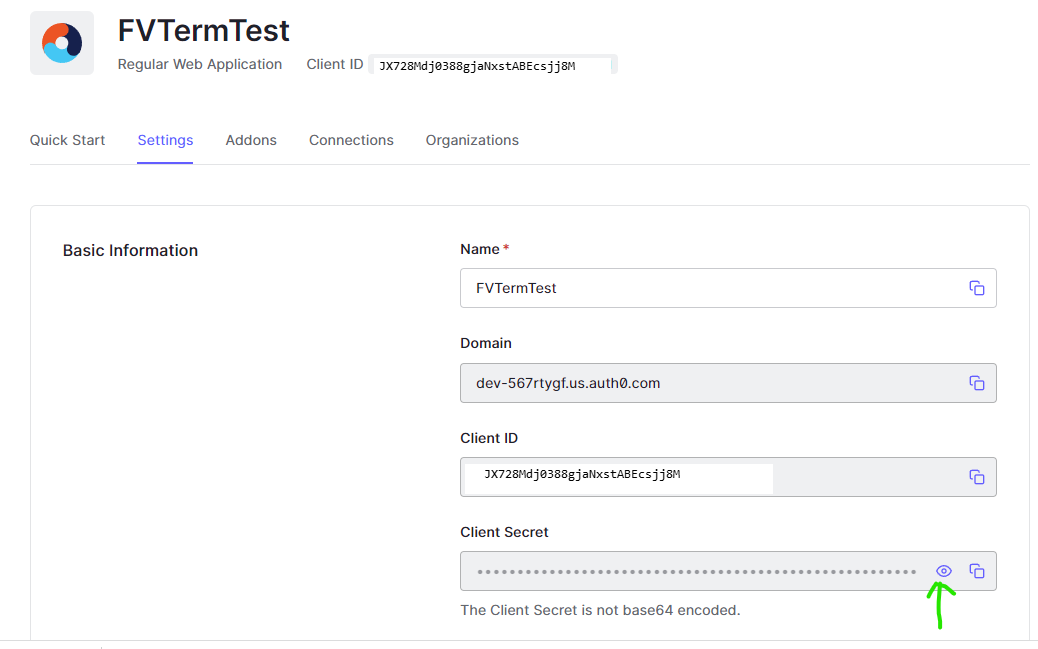
In this example the Client Secret needs to be un-hidden so that you can copy it using the clipboard in order to set in you
Inventu Viewer configuration
Azure Entra ID App Example
Create your Client Secret from the same screen you just copied the ClientID from:
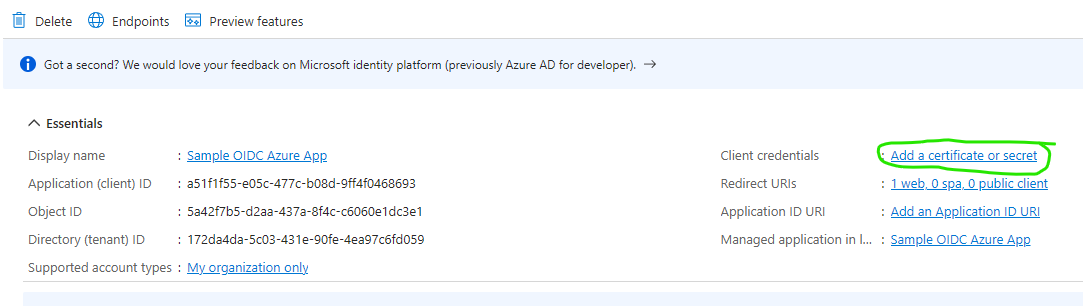
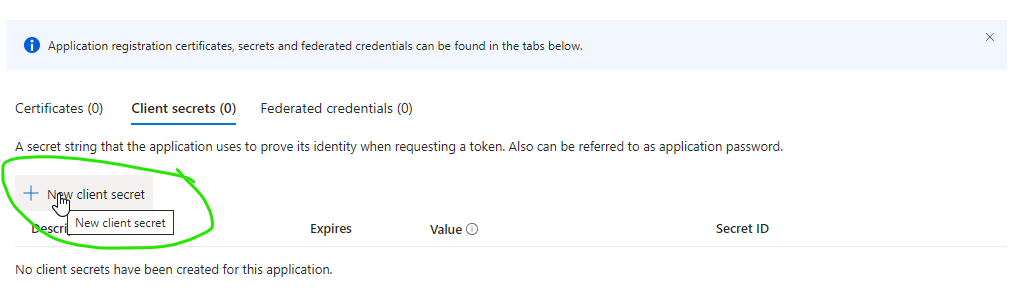
After Clicking New Client Secret, you can Name the Secret and select an expiration
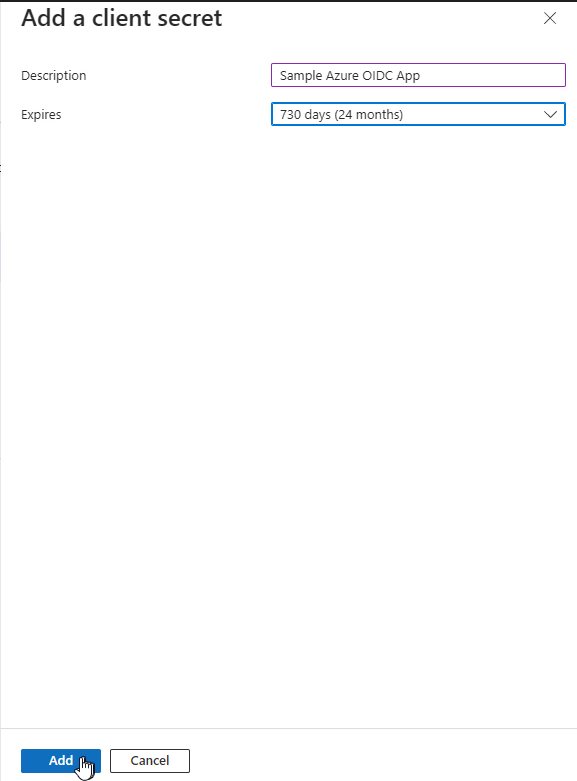
Once Added, Copy the new Value to the Clipboard
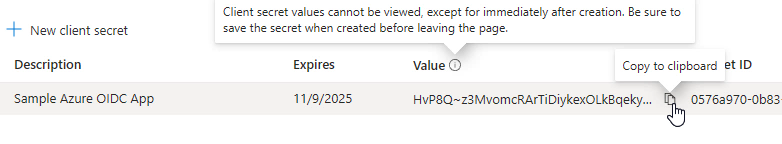
Now you have the secret and can Paste it to the OpenID Connect Client Secret Field--Click back on "Overview" to continue creating your Azure App definition
