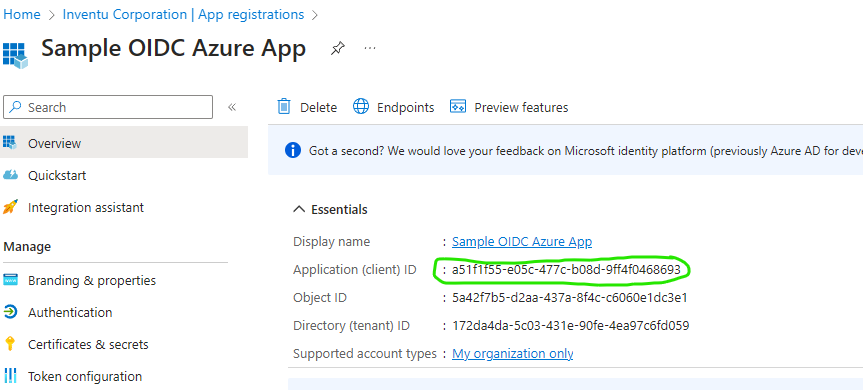The ID used in requests for authentication and verification (provided by your OpenID Connect provider)
Auth0 Connected App Example
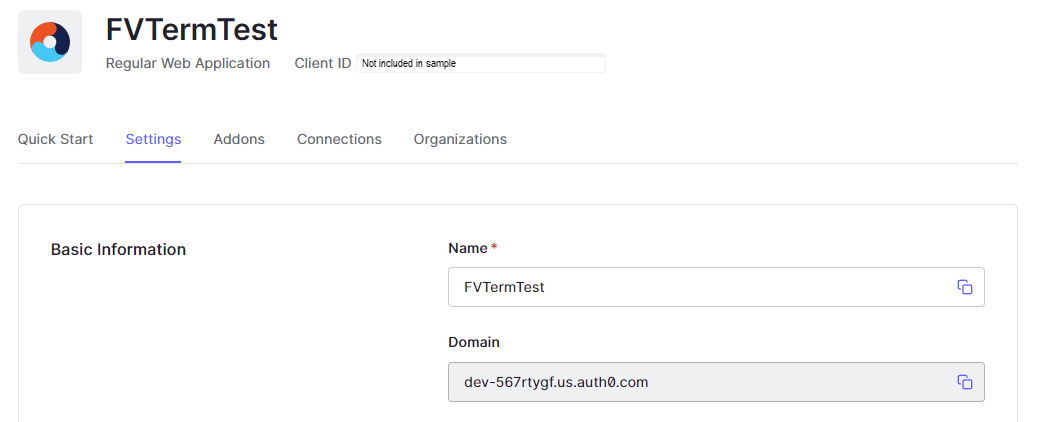
In the above example, after creating a new Connected Application, the Client ID id is displayed at the top of the Settings
(where you see "not included in sample")
Azure Entra ID App Example
After adding an App, or clicking on an existing one, you can easily copy the Application (client) ID