
For both 5250 (AS400 / iSeries / IBM i) and 3270 (IBM Mainframe) hosts, fields can be set as Numeric Only. When a host application sets a field with this attribute, only the characters '0'-'9', '-', ',' and '.' (0123456789-,.) are supposed to be keyed in the field.
Over time, many data elements changed while the 3270 or 5250 programming did not, causing terminal emulation developers to start ignoring the "numeric only" attribute.
If your users are seeing the following with Inventu Viewer+ but do not have any errors with your prior terminal emulator, uncheck this setting.
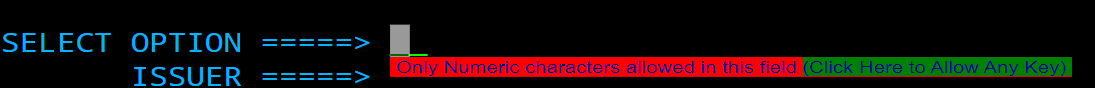
Possible Values:
Checked |
If a user tries to key an alphabetic or other non-allowed character in a numeric-only field, a Red Message will appear below the field and the keystroke will be locked-out/ignored (user can still override at this time by clicking on "Click here to allow any key").
This will also lock the keyboard requiring a reset key (see Lock Keyboard on Error Message) |
Un-Checked |
The Numeric Only attribute is ignored and a user can key any character into a numeric only field without locking or seeing a message. |
In a Profile, this value can be inherited from a linked, parent profile. The Track Marks ( ) will indicate if the value is default, from the parent Profile or unique to this profile.
) will indicate if the value is default, from the parent Profile or unique to this profile.

