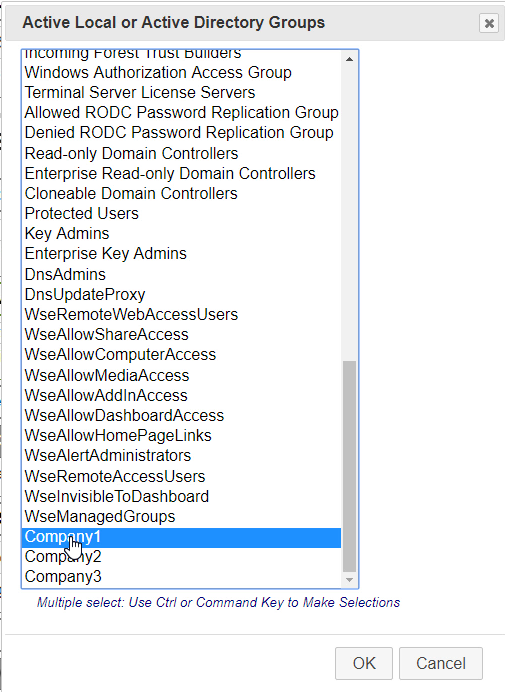Use to control which users can see and access this View based on their Identity management groups/roles obtained during sign-on.
This setting provides both security for accessing a particular view as well as navigation functionality for automatically selecting a View for a new Client connection, based on the Active Directory or Windows Security Groups a signed-in user belongs to.
If the simple http[s]://[servername]/FVTerm URL is entered, and the Top level View does not include any of a user's groups, the FVTerm application will enumerate through all defined Views until it finds one that matches. In this way, you can manage automatic selection of a user's groups.
The source groups available to select depend on the Web Server settings Obtain Security Groups from Provider and Security Group Names for Access Control.
This setting includes simple, non-qualified group names separated with a comma. The best way to select is by clicking on the Editor button  to display a Multi-Select list, that you can use the Ctrl key for multiple selection:
to display a Multi-Select list, that you can use the Ctrl key for multiple selection: