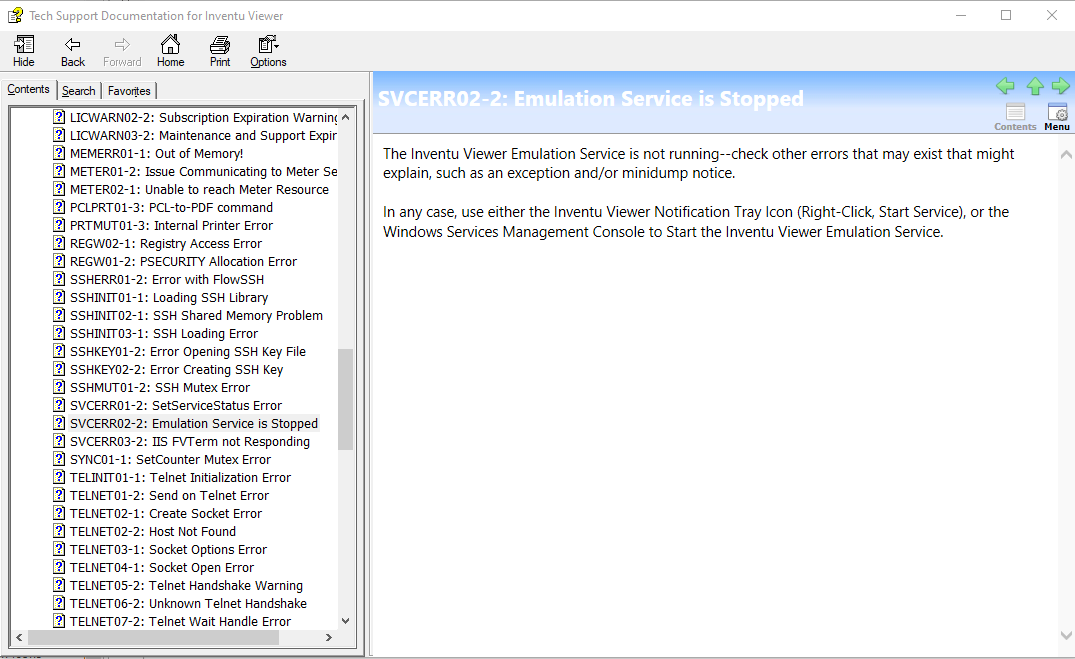When the dashboard first opens, it will gather information from the Event Log and active processes--the progress is displayed in the lower right:
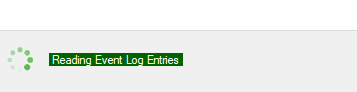
Once the information is gathered, the active processes and any entries in the Event Log that indicate necessary remediation will create Recommended Actions, displayed in a scrollable modal dialog. Each recommended action includes a View Help button that will display more detailed assistance in understanding an issue and the action you should take to fix it.
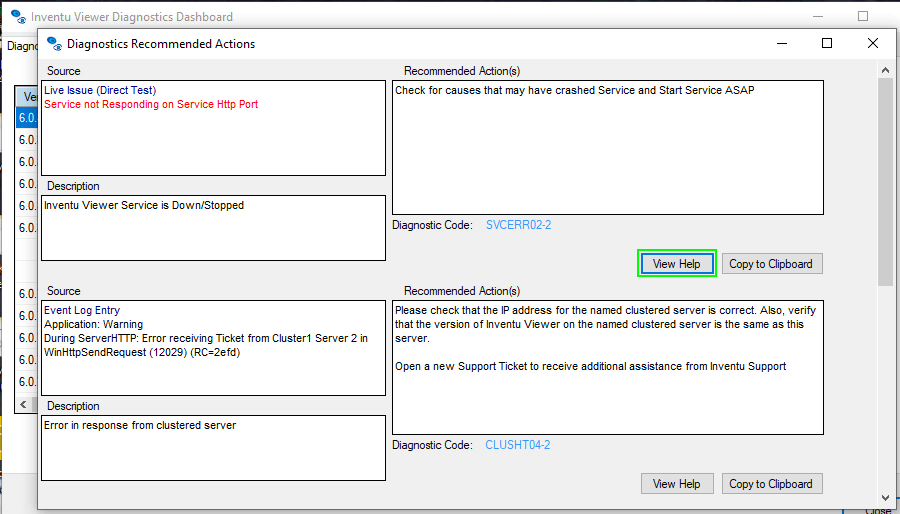
When you View Help there is an installed CHM Windows Help file that is kept up-to-date on the Diagnostic Codes identified by the Diagnostic Dashboard--for example: