
The Host Connections Tab accesses the basic Host definitions which are the core definitions for how a connection is made to a host. For Web Services environments, the Host definition is required and is all that is needed (Web Services do not need Terminal Emulation Profiles except in Hybrid implementations that use both web services and terminal emulation).
As each Web Terminal Emulation Profile is based on a Host definition, the Host definition comes first.
The goal of the Host being the base, then Profiles built on it is to enable flexibility in providing users with different ways to make a connection. For example, application users may have a standard 24 rows x 80 columns terminal definition as this matches their use, while COBOL programmers may prefer a terminal with 43 rows x 80 columns. In this scenario, the Host definition is the foundation and points to the host that both types of users access, but then two different profiles are defined; one for the application users and one for the COBOL programmers.
Creating a Host Definition
When creating a new Host Definition, it is highly recommended that you use the New Host Wizard which can be run from the General Settings Tab, or by clicking on the New Host Icon at the top of the Hosts Treeview:
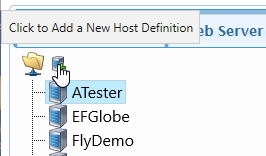
Editing a Host Definition
Once a Host definition exists, you can click on it with the left mouse button to update the settings for that Host.
Testing, Renaming and Deleting a Host Definition
There are also Context Menu options available when you Right-Click on a Host in the TreeView and Open, Rename or Delete a Host:
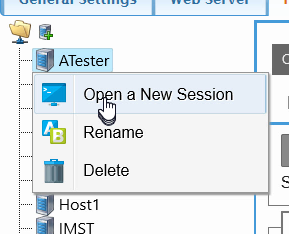
The Open a New Session is Very Useful as at any time you can Open a New Web Page and Auto-Start the selected Host
Host Definition Settings Categories
When you Click on a Particular Host the Help for the individual settings are organized by category:
