
Summary
The Pop-up Message Screen displays information to the user either about the screen the user is currently on, or some other event, such as a broadcast message to all users.
Roles
| Host | The Pop-up Message may originate from the application screen the user is on ("This Customer is Currently Flagged Delinquent") or from a global system broadcast ("All DVR functionality for customers in the East West District is currently disabled"). Some popup screens can be displayed in multiple locations, which are defined in Flynet Viewer as "Floating Windows," which are fully supported for both recognition and field mapping. |
| UI | In some environments, global system broadcast messages are in many cases to be ignored for certain user sets. If the message is important, it can be published as a pop-up overlaying the underlying page, but as a true popup that the user can move and resize, rather than a fixed "box" on the screen. Alternatively, the Enhanced UI DHTML framework provides a Web Note (Sticky-Note) capability, which will publish the message as the next screen is displayed using a familiar square yellow note. |
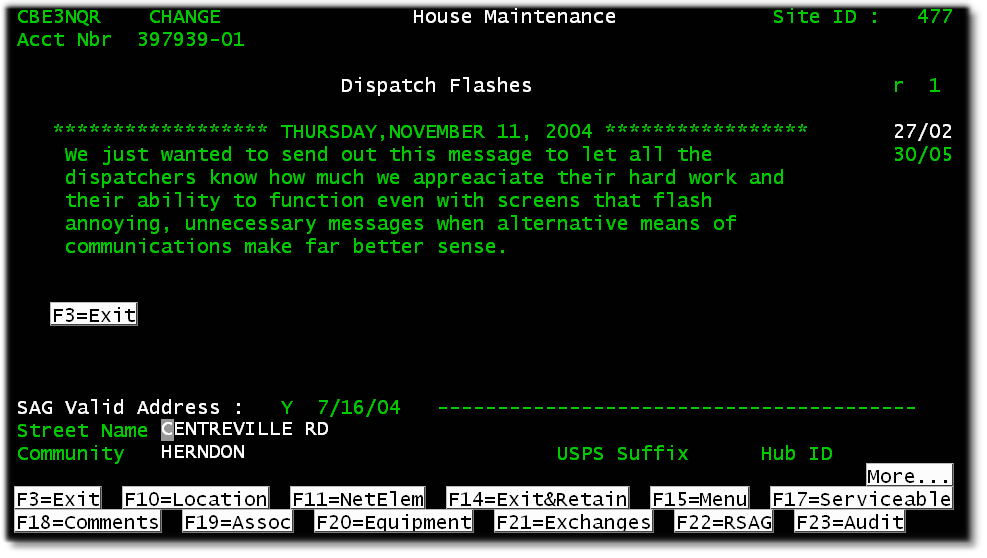
Here is an informational "Flash" message that is from the system, not the active application. In this system, it can be displayed anywhere on the screen and covers the existing screen. When a screen has this characteristic, the "FloatingWindow" property should be set True.
