
Summary
The Drilldown List screen is one that is required to be navigated-through in order to get to a desired screen or set of screens. For example, in many systems you cannot simply enter a key variable value and get the information for that variable: you must Search for the subject entity, then select it from a Multi-row List.
Roles
| Host | The Drilldown list screen is used as a form of dynamic menu to provide a user the ability to find an entity, then select it for viewing. Note: a Self-Contained search screen is assumed to be a drill-down list if it has an action or selectable row capability. |
| UI | When displayed in an event-driven environment, this screen will behave the same in the web environment as in the screen environment (user selects an item in the list, enters the selection code or positions the cursor and presses enter). In a workflow or in a web service generator environment, this type of screen must be identified so that logic is setup to display the list and provide a selection capability before proceeding to the next screen in a sequence/workflow. |
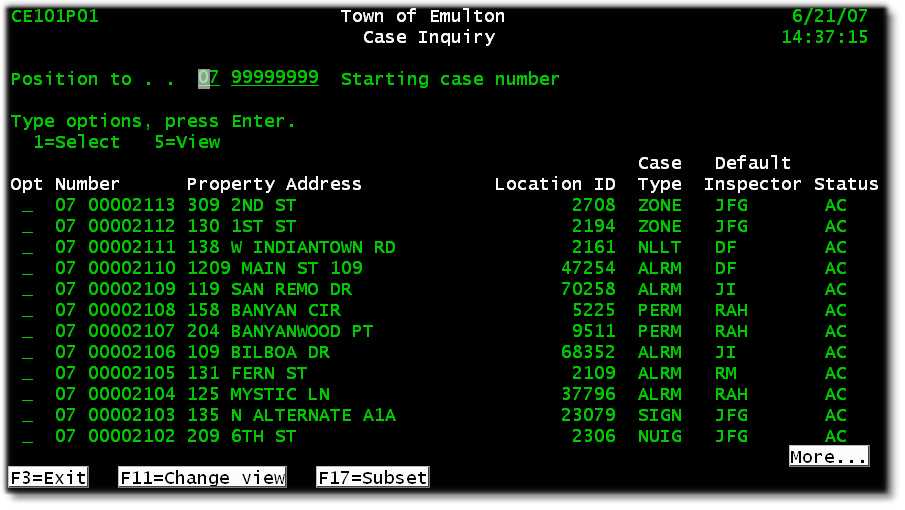
On this screen, which is also the Self-Contained Search from the previous section, the user must select a row with 1 to update or 5 to View before accessing the Update or View screen(s) for a Case.
