
The Client Settings for the trace viewer must be pointing to the correct server. If you are running the trace viewer on the same machine as the Inventu Viewer+ Service, this should be the default of localhost:82 .
If the port Inventu Viewer+ is listening on is different, or you are on another machine (or are viewing traces on more than one server), you need to change the Client Settings for this machine.
Click on the Client Settings button at the top of the Trace Viewer Window:
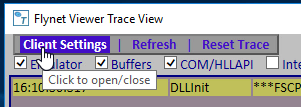
Now enter the target server and port (typically 82) for the Inventu Viewer+ Service:
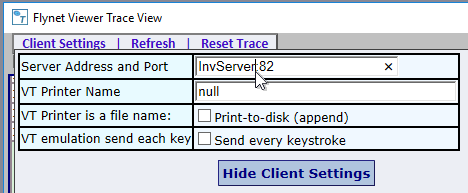
Close the settings window and the new address will be used the next time you click on the Refresh button.
