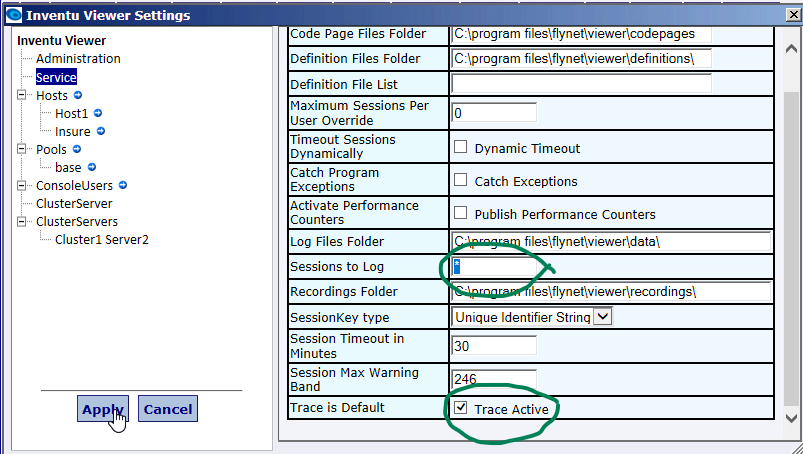To enable trace, the Admin Console must be used to make Trace active--
1.Open the Inventu Viewer+ Admin Console
2.Click On Service Settings upper Left
3.Click on Service in the Tree View
4.Check Trace Is Default-- NOTE if tracing with more than one session active, change Sessions to Log to a single Exclamation Point -- " ! "