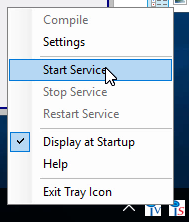The Inventu Viewer+ Installer Creates Icons in the System Tray Notification Area for both the Primary Service as well as the Simulated Host.
To select a script file, re-compile a script file or start/stop the service, you need to right-click on the Simulated Host icon -  as follows:
as follows:
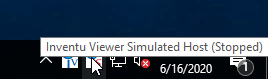
After you right-click, the Simulated Host menu will appear, from which you can select to change the Settings (Selecting a script file) or Stop (Stopping the Simulated Host) the Simulated Host Service.