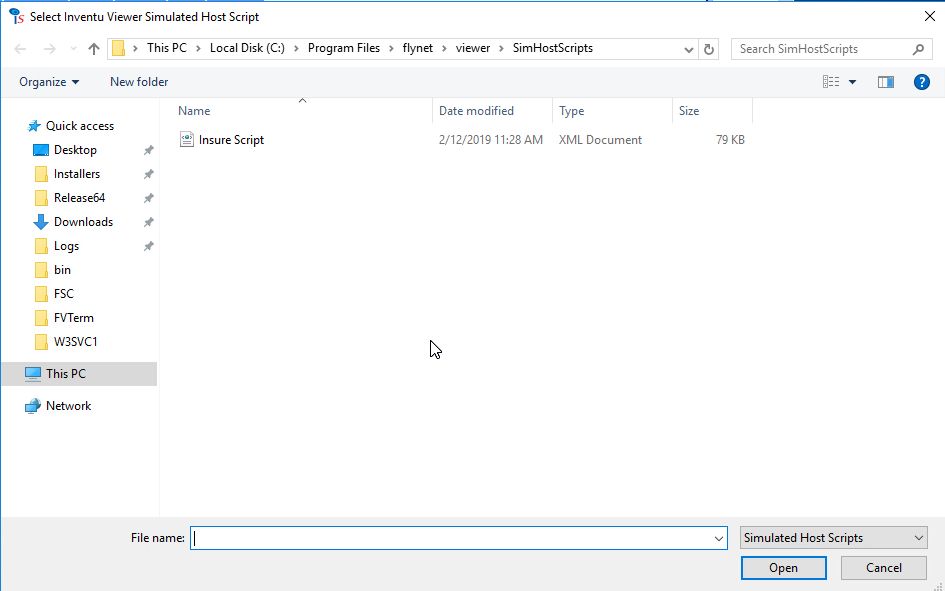To select a script file (which changes the active host being simulated), you must access the settings option of the Simulated Host menu.
To Select a Script File, Right-Click on the SimHost Tray Icon and Choose Settings:
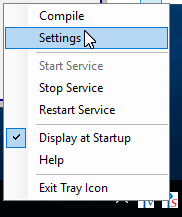
The Settings Dialog will appear, with the active script file displayed. From this dialog, you can select a new script to be the active script/log and then compile it (if you have been editing it, this is the way to activate the changes for any new connections).
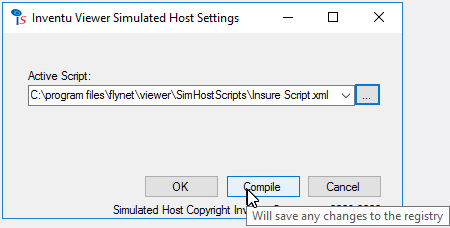
If you browse for a new file, there are two types of files that can provide input to the Simulated Host (see How the Simulated Host works for more information on script file types, and Simulated Host Scripting for information on obtaining or creating scripts).
In the file dialog, you can select to view available script files (.xml) or Inventu Viewer+ log files.