|
Importing from Existing Recordings |

|

|
|
|
Importing from Existing Recordings |

|

|
Importing from Existing Recordings
When you start the recorder, if other recordings exist on the Flynet Viewer server, the Import Recording Screen Information dialog will pop-up.
The purpose of the import is to take advantage of screen naming and screen identification work that has already been performed and is contained in one or more recording files.
When you select a recording by checking its corresponding checkbox, the screen names and identification criteria contained in the recording will be imported into the active Screen Information list. This ensures that as you navigate from screen-to-screen, if a new screen has been named and identified in a prior recording, its name and other entries will be automatically filled-in for you.
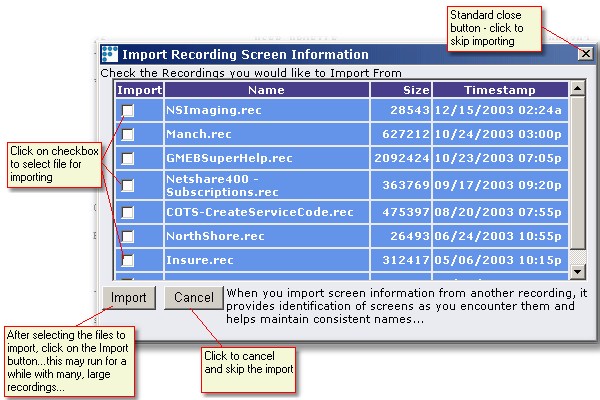
Duplicate Screen Name Warning
If there are two screens that have the same name but different recognition criteria, the second screen encountered in the import will be ignored--you will receive a warning when this occurs.