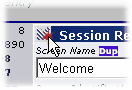|
Window Management |

|

|
|
|
Window Management |

|

|
Window Management
The Screen Recorder window can be arranged with the Information Form at the bottom of the window (below the emulator frame) or to the right.
The location of the Information Form is a user preference, but due to the different screen layouts, you may need to adjust the location of the fields accordingly. For example, with a 43 line display, there is not a lot of room below the screen, so you would want to switch the Information form to the right location.
Information Form at Bottom
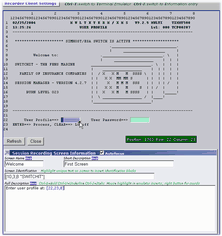
Information Form at Right
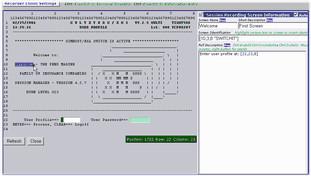
How to Change the Information Form Location
There is a special location switch icon in the upper left portion of the Information Form. To switch location of the form, click on the icon. Here are examples:
Move from Bottom to Right

Move from Right to Bottom