
A key area of interest to developers of applications requiring screen integration is accurate field location information.
The Screen Recorder (as well as the information update feature of the Recording Viewer) makes this very easy while editing the "long description field." While editing this field, the user has the ability to right-button swipe an area of the screen and have a location information block copied to the current cursor location.
While in the view mode (not information update), you can quickly associate an information block in the text with the physical location on the active screen by moving the mouse over the information block. This is illustrated in the following graphic:
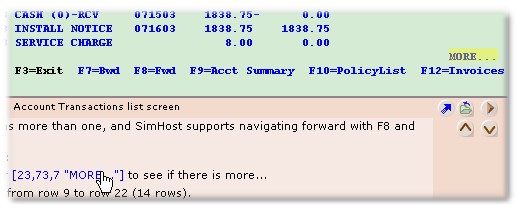
In the above graphic, the mouse has been moved over the information block [23,73,7 "MORE..."]. While the graphic does not display the animation, a yellow, transparent highlighter block "flies" from the mouse location to the target screen location.
The animation of the highlighter allows the developer to avoid "hunting" for the highlight on the screen.
