
All of the screens in a recording, as well as the information about the screens is generated into a single DHTML document, viewed in the primary frame of the Recording Viewer.
By consolidating all of the screens in this fashion, rapid scrolling of the screens is enabled, making it easier for developers to "watch" the progression of screens from start to finish in the workflow.
The drawback of this approach can be slow performance in recordings with many, many screens (this can occur in VT100 environments where many short updates to the screen by the host can create excessive numbers of screens in the recording).
Single-Screen Paging
To make it easy to advance (or move back) through the recording, two paging buttons are provided between each screen. When a paging button is clicked the next (or previous) screen will be positioned at the top of the scroll area.
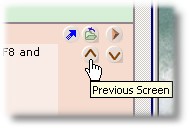
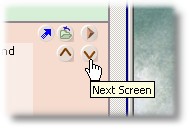
By using the single screen paging buttons, a "step" mode through screens is enabled.
