
The folder generated with the Web Part option will look like the following--note that there are two Visual Studio solution (sln) files--one is for the ASP.NET application, which contains any enhanced pages and manages the user interface inside the web part, and then a separate solution for the web part itself. The Web Part solution file has the same name with a suffix of WP.
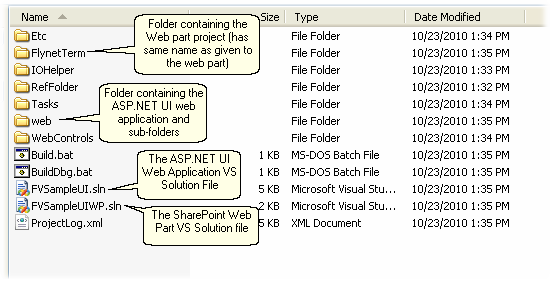
In the above example, the FVSampleUI.sln is the UI Application solution and the FVSampleUIWP.sln is the Web part solution
