Define Pop-up Area |

|

|
|
Define Pop-up Area |

|

|
For any screen with a Pop-up Area, this quick Wizard page provides an easy way to define the screen's area within the active rows and columns.
Using your mouse left button, in the active Studio Screen panel, click down on one corner and drag to the opposite corner to define the popup. If you get it wrong, just use the "Back" button in the Wizard to try again.
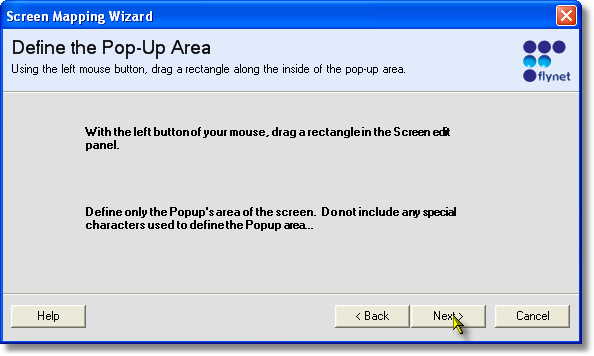
In action:
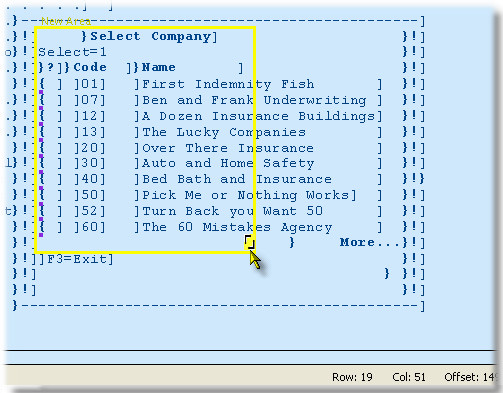
And completed...
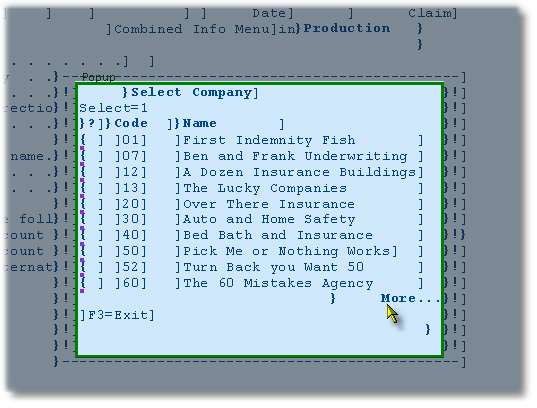
After completing the brief define pop-up Area page, the Define New Screen Area for Titles, Headers or Fields and Labels will be displayed.