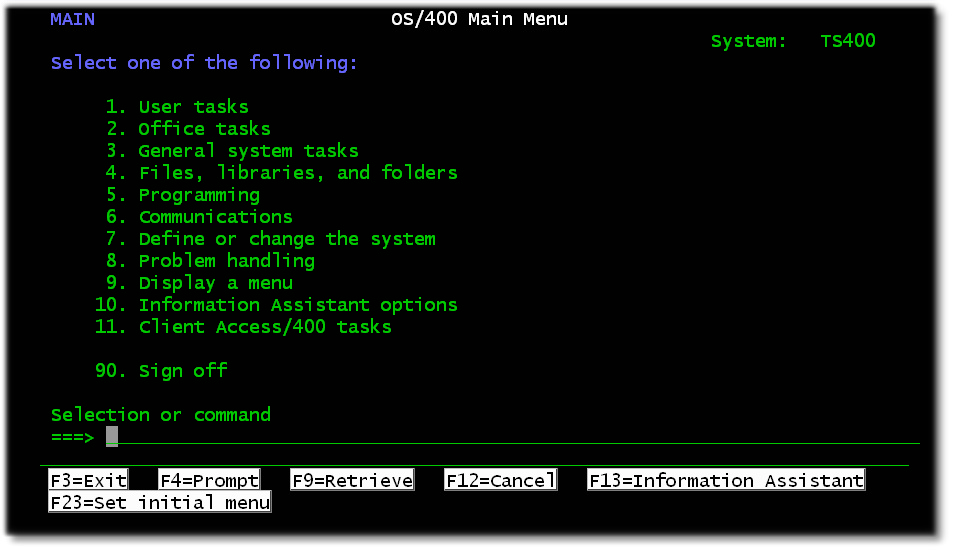Summary
Menu screens are the most common navigation mechanism for screen applications. In the System i / iSeries / AS400 host environment, they are frequently combined with a command line, which merges the menu function with that of the Clear screen.
Roles
| Host | Provides hierarchical navigation to application functions. Security restrictions can also be implemented with menus: based on the user's profile, menu options can be omitted when they represent functions not available to the signed-on user. |
| UI | When menus are generally static (users all see the same options), the DHTML Hierarchical Menu support in the UI is recommended as a way to avoid the "down the rabbit hole" navigation of drill-down menus. With the DHTML menus, the user can explore available options by waving the mouse, compared to keying option numbers, entering, then backing-out with a function key. With dynamic menus, if security profiles can be replicated on the ASP.NET web server, the DHTML menu items can be masked-out in a parallel fashion to the host menu option masking. Lacking the ability to replicate the host security for menu options, the Generic Menu Template should be selected to publish all host menu screens in the Web UI environment. |