
Summary
Generic Menu screen templates provide the generation and incorporation of a single ASPX page (FVGenericMenu.aspx) that dyamically (on-the-fly) converts a host menu screen into a web page. When using a generic template, one or more screen definitions are displayed to the user through a single ASPX page.
Controlling Properties
Details
Sometimes user security settings make the definition of menus difficult to incorporate into a static menu tree. Or, perhaps your users are so accustomed to their existing menus, you would like to keep the flow and web pages as familiar as possible.
When this is the case, the dynamic, generic Menu screen template is recommended.
The provided GenericMenu.cst generic template is located in c:\program files\flynet\Viewer\Studio\ProjTemplates\WebPages along with standard Web page templates. The generated FVGenericMenu.aspx provides clickable areas that represent the menu options provided on the active host screen. In the project .CSS file, the elements FVMenuItem, FVMenuVal, FVMenuTable and FVMenuTD provide control over the look and feel of the menu as presented in the web page.
As distributed, the menus appear as follows, this can be changed using the above-mentioned CSS element definitions:
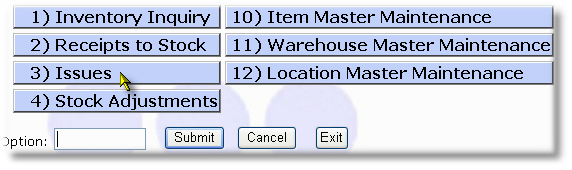
See Also

