
Summary
The Home Screen is included here as an important concept for understanding how your Enhanced UI application's navigation works.
Roles
| Host | The home screen concept isn't generally considered except in the coding of the host navigation as a user enters and exits the host. It is typically the top-level application menu screen, or perhaps the Account Number selection screen for such applications as Customer Service. |
| UI | The home screen can be thought of as the first "real" screen encountered after logging on. When special transaction-oriented web pages, such as Notebook or Workflow pages are closed/completed, it is the Home Screen that will be next displayed to the user. In the generated framework, the Home Screen is used as the focal point for navigation; it is where all transactions are assumed to start, and where they end once completed. Publishing a Home Screen depends on its type--in many instances, you may chose to publish the home screen as an Enhanced Web page, then modify it significantly to make it like a "dashboard" with summaries of status information, graphics and so on. |
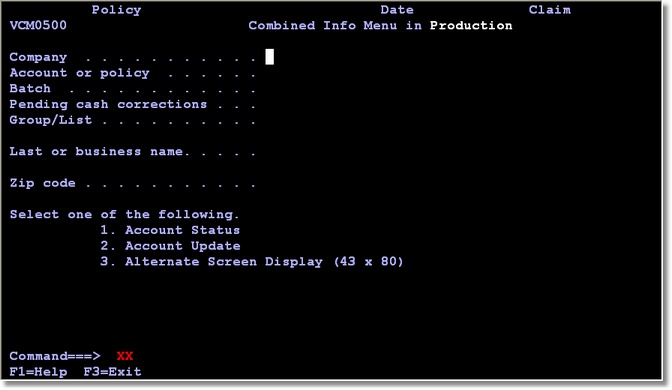
This home screen is typical of a customer support application, where to start working with a customer, you identify the customer and account to work on.
