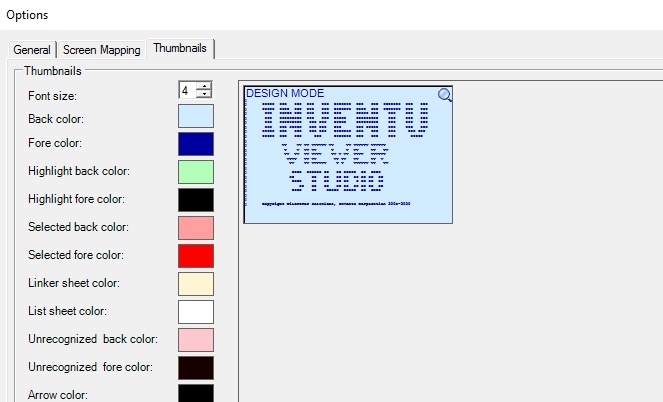The Options menu allows you to define what preferences to set when developing in Inventu Viewer+ Studio.
From the Options menu the following menu tabs are available.
l General
The General options allows the updating of the installed Studio Access code, the selection of the Active plug-ins, code templates and wizards as they become available.
There is an option to select the default path for the application and a check box to automatically save the application, the default settings that appear after installation are shown in the screen shot as shown below.
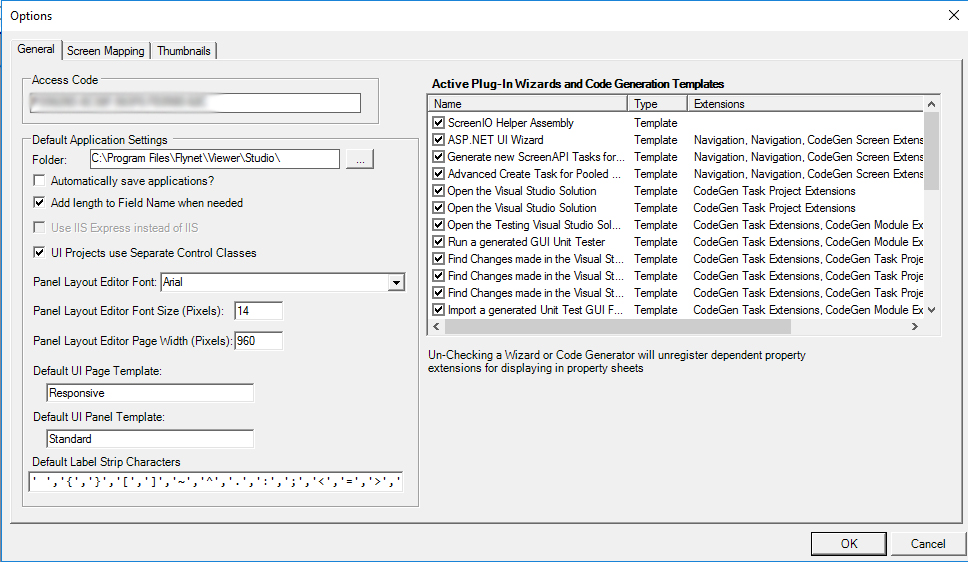
Screen Mapping - Allows the Colour scheme of the Inventu Viewer+ Studio Environment to be changed.
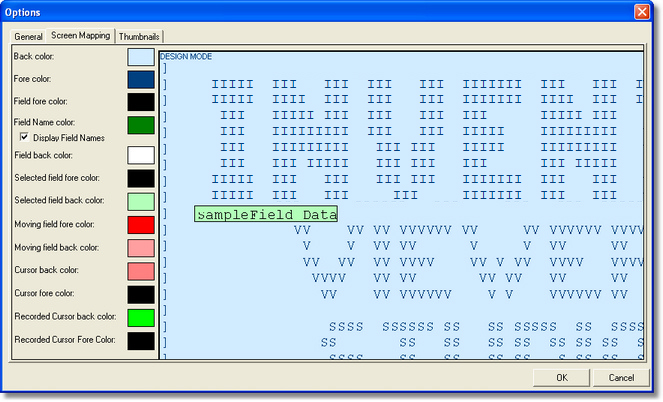
Thumbnails - Change the attributes of the Thumbnails displayed.