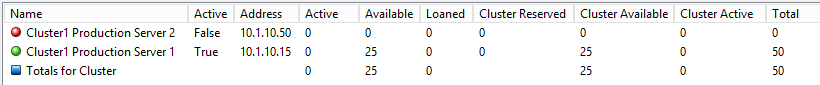Here is a view of two servers, with both servers active:
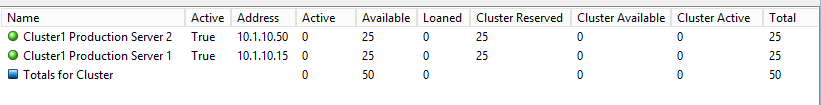
Column Name |
Description |
Active |
True if the server is responding the HTTP status requests, False if not |
Address |
The configured address of the server |
Active |
How many sessions are currently active on the server from its base license |
Available |
How many sessions are available from the base license |
Loaned |
These are sessions that were activated from another server's license and then the server came back up. Previously, these sessions would have been in the Cluster Active column while the source server was unavailable. Loaned sessions are subtracted from the source server's license until they are disconnected/stopped. |
Cluster Reserved |
These are sessions that are reserved for activation in the case where the source cluster server stops responding to status requests/polls. |
Cluster Available |
These are sessions now available due to a server going down/becoming unresponsive |
Cluster Active |
These are sessions that have been started on the server while the "source" server is unresponsive. If the server becomes active again, until the sessions are stopped, they will show-up in the Loaned column. |
Total |
Total sessions on the server and cluster |
Here is the view after one server has not responded to a polls for the configured number in the server that is still online. Note that the remaining server has now made the other server's sessions available for a new connection.