
Adding a new cluster to the Inventu Viewer+ MMC Snap-In is easy and performed in a few steps:
1.Right-Click on the Inventu Viewer Services node and select Add Server Cluster
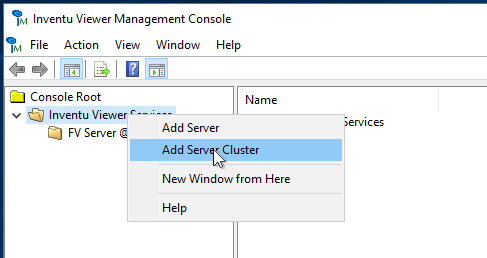
2.Fill-in the addresses for up to 8 servers (the MMC SnapIn currently supports a maximum of 8 servers for monitoring)
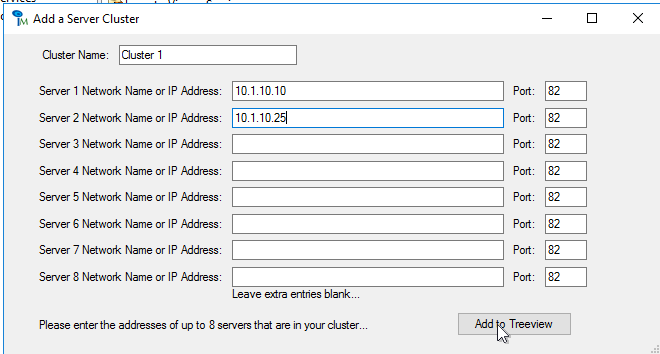
3.Click on Add to Treeview button to finish defining the cluster to the Snapin
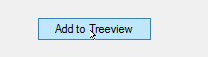
4.After you have created a cluster, you can right-click on the Server Cluster node and make changes to the addresses, names and so on.
