Our first version of Screensurfer was introduced in 1998, and since then has been accepted in a broad range of industries worldwide.
Screensurfer is a powerful and versatile Web-to-host conversion solution for screen-based host applications. With Screensurfer, any Web browser can be used to securely and reliably access any 3270, 5250 or VT100 application across the Internet, an intranet or an extranet. Screensurfer allows existing mainframe, AS/400 and iSeries applications to be leveraged for e-business and e-commerce.
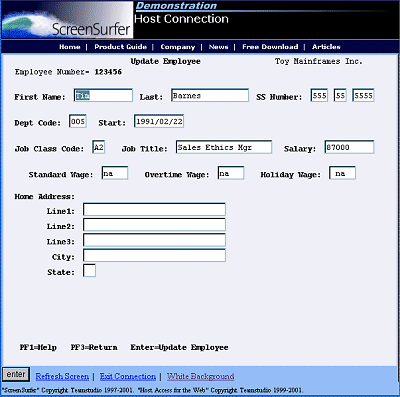
Screensurfer allows existing iSeries (AS/400) and mainframe
applications to be leveraged for e-business and e-commerce.
Screensurfer is easy to install and activate, with dramatic Web-to-host results achieved in hours rather than weeks or months.
Using Screensurfer with any standard Web browser, or via a supported co-server, Screensurfer works with all popular application servers, including Microsoft ASP/MTS, IBM’s WebSphere and Macromedia’s ColdFusion and JRun.
Screensurfer allows organizations to leverage IT investments, and is a must for any enterprise with mainframes and AS/400s that needs a guaranteed solution for Web-to-host integration, e-business or e-commerce.
Screensurfer replaces expensive PC terminal emulation software, thereby reducing costs and simplifying administration. Screensurfer eliminates multi-site installation of new versions of emulation software and provides access to new groups of users. Screensurfer offers capabilities that few organizations with mainframe or AS/400 applications can afford to ignore.
Screensurfer allows existing mainframe, AS/400 and I-Series applications to be leveraged for e-business and e-commerce.
Screensurfer supports the following terminal types, eliminating the need for most traditional terminal emulators:
- 3270: Provides access to IBM mainframes applications (IBM 3278-2, IBM 3278-3, IBM 3278-4 and IBM 3278-5)
- 5250: Provides access to IBM AS400 applications (IBM 5251-11, IBM 5292-2, IBM 3180-2 and IBM 3477-FG)
- VT100: Provides VT100 emulation in transactional mode
Easy Web-to-Host Application Creation
Screensurfer can automatically adapt your legacy application protocol information and keyboard-centric commands to a Web User Interface.
Screensurfer provides a 3270/5250 Web gateway that is based on simple, easy-to-understand ASCII (script) files. If you know how to edit HTML and create Web pages with standard HTML tools, you will find Screensurfer easy to use.
Use Screensurfer Express, an integrated development environment (IDE) included with Screensurfer, to create and modify these files so that your legacy application’s data appears exactly the way you want it to in a browser.
Develop/Deploy on Same or Different Environments
Screensurfer runs in two environments, as shown in the diagram below. Hover your mouse over any of the graphic elements in the diagram to read about how it relates to Screensurfer and the rest of the pieces in the architecture diagram.
Interactive Diagram: Move your Mouse over Elements for more Information...
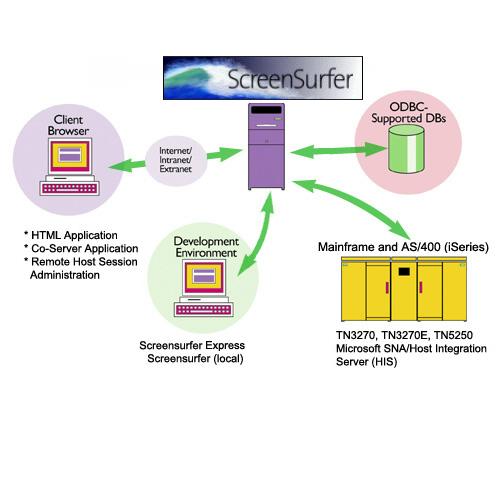
Use Screensurfer Express on your development PC to capture host application screen information, edit the resulting script files and then compile and test the results. Screensurfer Express can save an offline cache of screen data and automatically generate generic screenmap HTML.
Install Screensurfer on an NT/Windows 2000 server to act as middleware between legacy systems and browser-based applications.
Screensurfer can work in conjunction with a co-server Web application. You can either install Screensurfer on its own server or install it on the same machine as the co-server.
Scalable and Easy to Administer
Screensurfer’s Administrator’s Console runs on a standard Web browser. This interface lets you:
- Start and stop sessions
- View session status and details
- View programming information for a selected session’s currently displayed application screen
- View or change Screensurfer settings
- Manage development components
- Compile Screensurfer scripts and view compiler output
- Enable full debug tracing
- Display compiler errors and contextual details along with a link to supporting error documentation
The Administrator’s Console provides security features, including:
- User settings: Lets you specify access to the Administrator’s Console and development functions
- Access to Screensurfer’s registry entries: Eliminates the need to make changes from the PC operating system’s registry editor
- SSL support: Provides full SSL encryption and certificate support via the IIS SSL proxy
Back-end Protocol Support
Screensurfer supports the following back-end protocols:
- Microsoft SNA Server
- TN3270 or TN3270E
- TN5250
- TNVT
Co-server Support
- Active Server Pages (ASP)
- ColdFusion
- XML-over-HTTP
- Session pooling
Licensing and Pricing
Screensurfer is licensed per server. Pricing is determined by number of users per server.
Please call for details: (888) 352-8403
Or E-Mail: sales@inventu.com.
