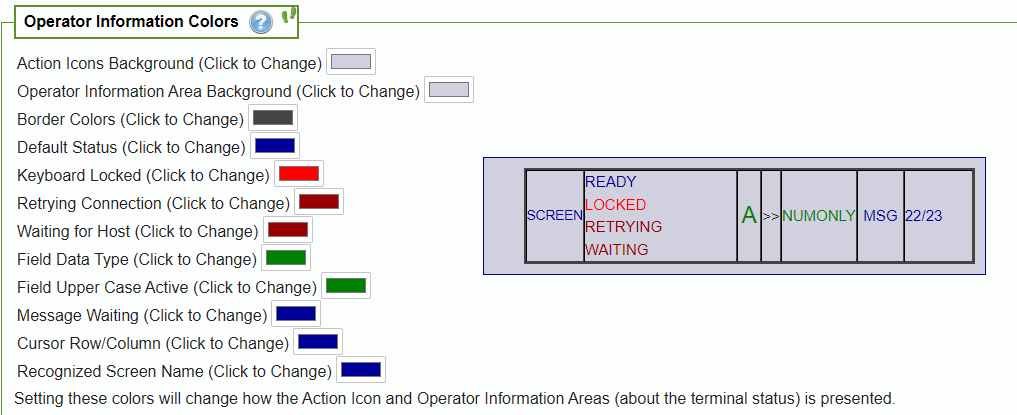This setting provides control over the information area that appears either at the bottom of the screen or the top depending on the Action Icons and Status Location.
You can control almost all of the colors involved (except for icon colors)--including the background of the full Icon and Status area.
As with the other color settings, you can change a color by clicking on the rectangle next to the label. With most browsers it can be a little confusing as after changing the color you need to click somewhere else on the page to apply your change.
Here as an example showing the right portion of the information icon bar with the status to the right:
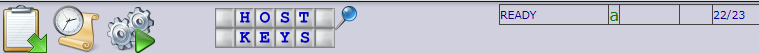
Unlike other color settings, there is a sample of the bar and the information area that is refreshed whenever you apply a change.