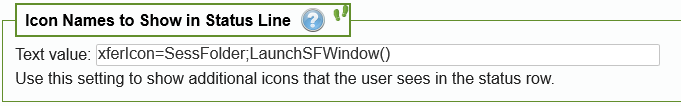Some icons exist in the emulator tray area but are hidden by default, as they represent functionality like File Transfer or Session Folders that require customization by a developer in order to be active and functional.
An example of this is the xferIcon or the selCSSIcon
|
xferIcon |
|
selCSSIcon |
Value Syntax:
{iconID}=[{iconSourceRoot};{functionToCall}]
Values:
iconID |
The HTML element ID of the icon being shown |
iconSourceRoot |
Optional icon source root text, to change the displayed icon |
functionToCall |
Javascript function to be called on mouseup |
Available Icons:
Here are the available icons--you can add your own to the FVTerm Img folder by naming them with _24.png or _48.png for the two sizes supported between standard devices (24 pixels) and touch devices (48 pixels).
|
selCSSIcon |
|
xferIcon |
|
selCSS_24.png and selCSS_48.png |
|
sessFolder_24.png and sessFolder_48.png(use iconSourceRoot of "sessFolder") |
|
xferDown_24.png and xferDown_48.png |
|
xferUp_24.png and xferUp_48.png |
Example: