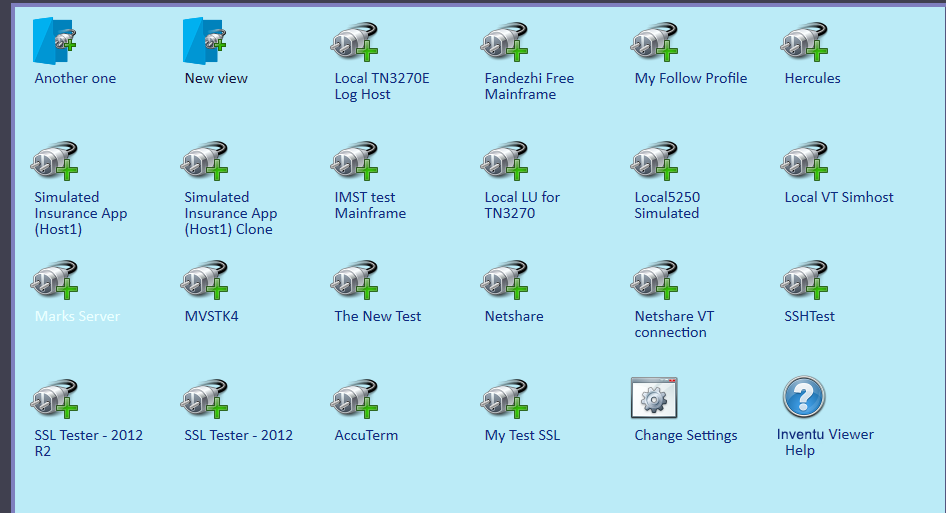When a user is presented the menu for this View, you can control the cosmetics of the menu selections. For users accustomed to a set of icons with text representing a connection, you can change from the default of "Tiles" to "Icons". For both options, the text of the menu option for the View is controlled with Menu Text Color.
Setting |
Description |
Each Connection is a Tile |
Default--Connection Profiles are displayed in a centered grouping of square, clickable boxes. Color of the Tile Background Color can be controlled in general for the View and individually for individual Profiles with the Profile Tile Background Color.
Background color of the Menu selection area is controlled with View Menu Tiles Background Color |
Each connection is an Icon |
Connection profiles are displayed as icons in rows centered vertically.
Background color of the Menu selection area is controlled with View Menu Icons Background Color |
Example of an Tiles View, with some Profiles and Child Views having unique Tile Background Colors:

Example of an Icon View: