
The Host definition controls the base settings for both the Host and any Profiles that are based on the host.
Note that it is recommended that if you want to have distinct access for a host, create a new Profile and make changes to the profile.
In this example, we will change the Code Page for the host, which is a common change early in testing, as the Code Page isn't always obvious but can result in odd characters in the emulator if not set correctly.
1.Select the Host Connections Tab
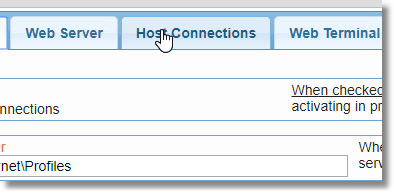
2.Scroll-down until the Code Page File setting is displayed:
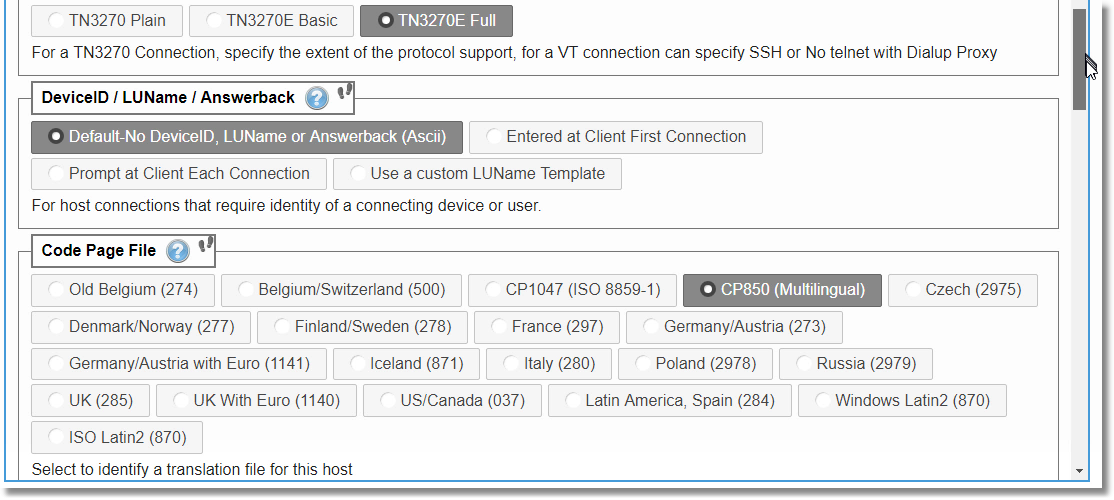
3.Select the new Code Page File based on what you have identified as the correct setting for this host
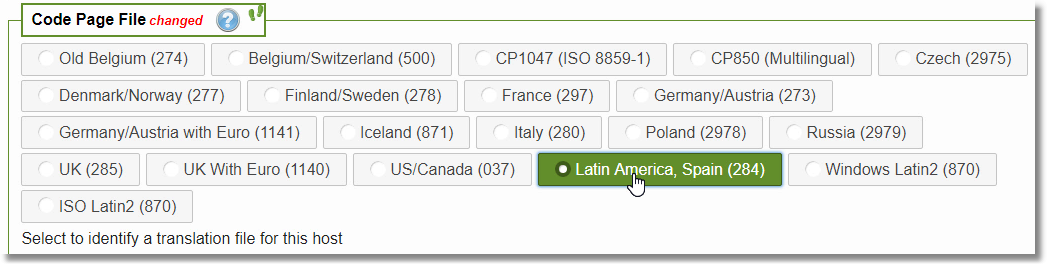
4.Click on Apply Changes to activate the change:
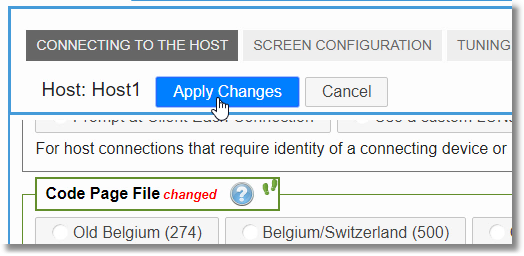
Next Section: Changing a View's Settings
