
Summary
The Pop-up Selections Screen displays a list of options to the user for selection. It is very common on AS400 systems and is typically displayed by pressing the F4 key while in an entry field supporting this functionality (Common User Access Display Selections key).
Roles
| Host | For fields that have a backing database or option list in the host, providing a pop-up selections screen is the best way to help users enter a value they may not know completely. For example, a Customer Number field can provide a popup Self-Contained Search for Customer Number based on Last Name, so that a user can press the F4 key in the Customer Number field, find the customer, select the customer and have the customer number "poked" into the entry field. |
| WS | Not generally accessed in working with a web service. However, you may want to record codes for certain fields so that later in the development these codes are known and can be used for special cases. |
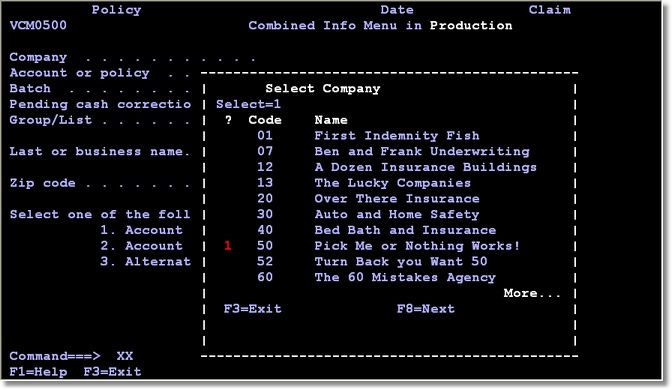
Here is an example of a Popup to select a Company from a simple list (no search field provided).
