
Summary
The Drilldown List screen is one that is required to be navigated-through in order to get to a desired screen or set of screens. For example, in many systems you cannot simply enter a key variable value and get the information for that variable: you must Search for the subject entity, then select it from a Multi-row List.
Roles
| Host | The Drilldown list screen is used as a form of dynamic menu to provide a user the ability to find an entity, then select it for viewing. Note: a Self-Contained search screen is assumed to be a drill-down list if it has an action or selectable row capability. |
| WS | This type of screen is handled by including the screen in a task so that the Auto Select properties can be set for the TaskScreen object (only available with Finite State Logic generator). |
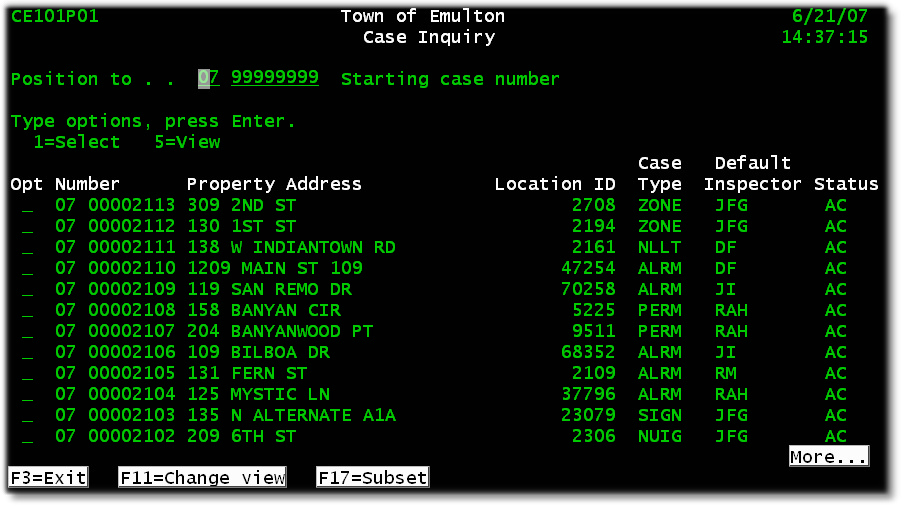
On this screen, which is also the Self-Contained Search from the previous section, the user must select a row with 1 to update or 5 to View before accessing the Update or View screen(s) for a Case.
