
Summary
The Clear screen is a completely empty screen with no text on it. The cursor is located at row 1, column 1 and the user usually must key a command and press enter to continue.
Roles
| Host | The Clear screen is a command entry screen that provides a large, unformatted entry area to key a command. Clear screens are usually only encountered in 3270 (IBM Mainframe) environments. For most users, the Clear screen is only encountered during logon sequences, where they are expected to know a command or application name to key-in and then press Enter to complete the logon. 3270 Terminals actually have a key labeled "Clear" which is used to "call-up" the Clear screen. Most terminal emulators have the Pause/Break key mapped to the Clear, but the Esc key may also be the Clear key. |
| WS | Clear screen navigation may call for modification to navigation methods, so that all navigation can be routed through a clear screen and corresponding transaction name entry. |
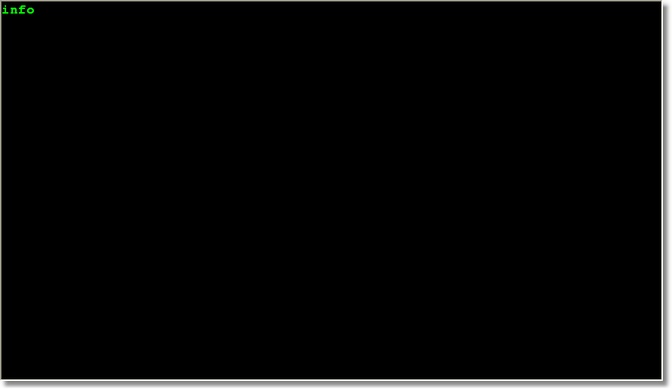
This Clear screen has had the command "info" keyed, so that the user can press Enter and access the "info" transaction.
