
There are times when the Inventu Support team may request that you turn-on tracing to catch an issue that you or your users have found with the product.
Here are the steps needed:
Turning-on Trace in Inventu Viewer+
1) Open the Admin Console from the Inventu Viewer Start Menu Options
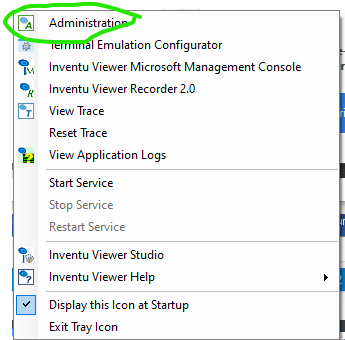
2) In Admin Console, select Service Settings:
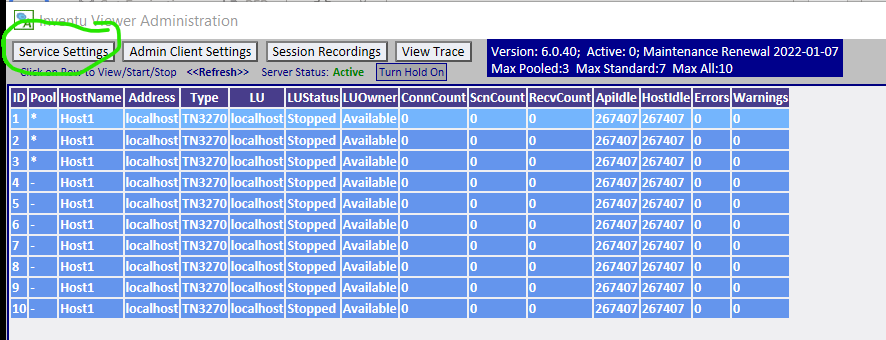
3) Click on “Service”
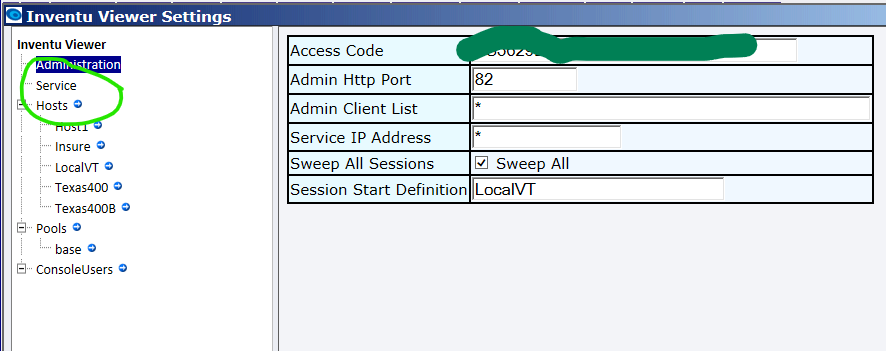
4) Set Trace Active and Sessions to Log an exclamation ! which creates separate trace files for each session and is required any time there are more than one user session to avoid a confusing trace…
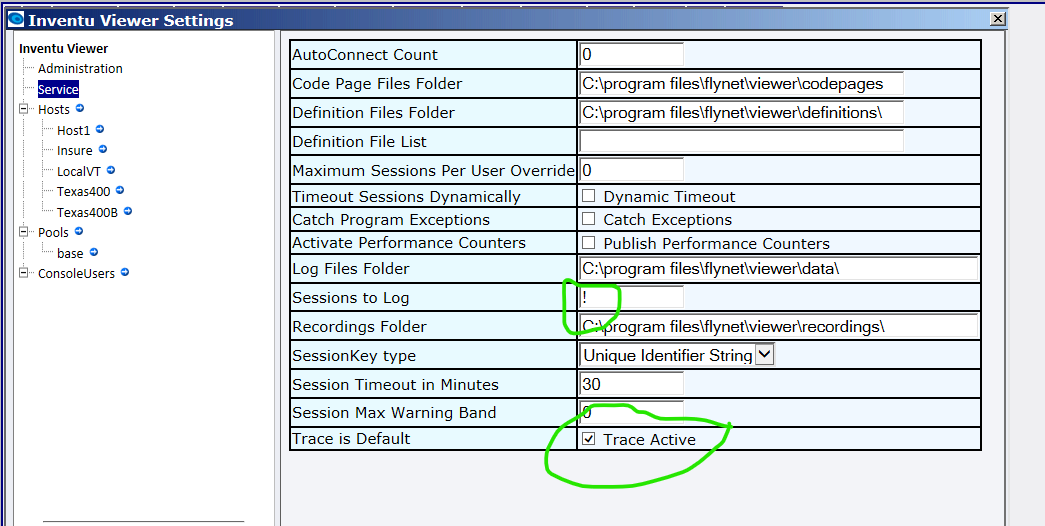
5) Click on Apply to start the trace
