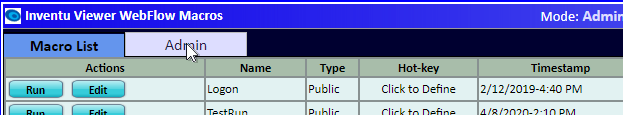Both users and administrators access the WebFlow Macro Management interface by clicking on the Macros Icon in the emulator status area. Here are the steps to take to set the Macro interface to Administration mode:
1.Be sure that you are connected to the host that you are going to administer: WebFlow macros are organized and managed based on the active Host Connection:
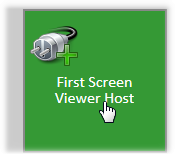
2.Click on the Macros Management Icon to display the (default) list view:
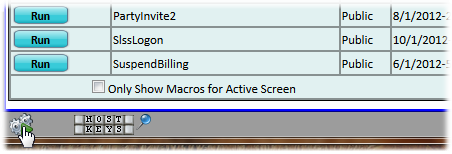
3.Click on the UserID text to the right of "Mode" in the title bar:
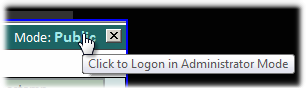
4.Enter the active Administration Password--there is one password managed for each host--if no password has been set, the password is the default of varsMeta:
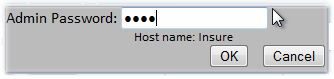
5.On successful entry of the password, you will be set into Administrator's mode and the Admin tab will appear in the Macros Management user interface; Click on the Admin tab to access administrator actions: