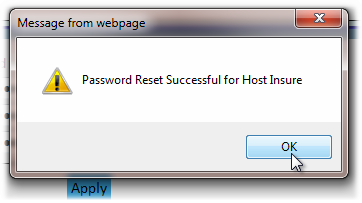The first action you should take as an administrator is to change the password for the active host--this is performed using the Set Admin Password selector...
2.Click on the Set Admin Password Selector Tile:
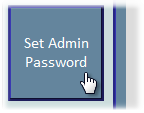
3.This displays a standard change password form--you need to re-enter the current password first, then enter the new password twice. The WebFlow macros administration functions do not place any requirement on password complexity--use your own organization's standards for passwords:
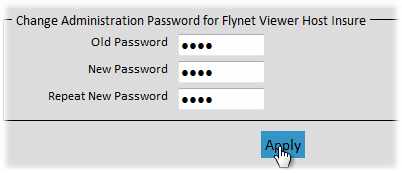
4.When the password is successfully changed, you will see the following message. Errors will occur if the Old Password is incorrectly entered, or the two new passwords are not identical: