
Summary
Notebook/Stacked Pages enable you to model a set of Enhanced Web Pages that are displayed in either a familiar Notebook look and feel, with Tabs provided for easy switching of the view from one page to another, or a workflow-oriented "Stacked Flow" setup, where each tab appears as the user navigates through a set of screens.
Controlling Properties
Details
While generally a Inquiry-only set of pages/screens is appropriate for a Notebook, in some circumstances a data entry / update set may be appropriate, and the Stacked Flow option is recommended for this. Unlike the tabbed notebook, the StackedFlow type will present a page at a time, stacked vertically with tabs at the top of each "stack".
When an enhanced page is displayed in a Notebook, its Action Buttons are not necessarily displayed--the Actions are controlled by the UINotebookTab.TabActionsGeneration and UINotebookTab.TabActions properties.
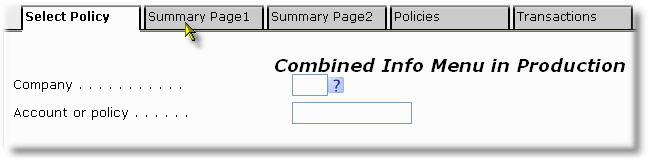
See Also

